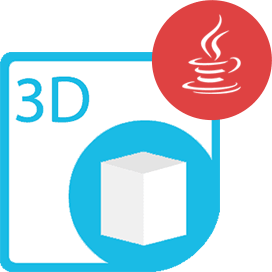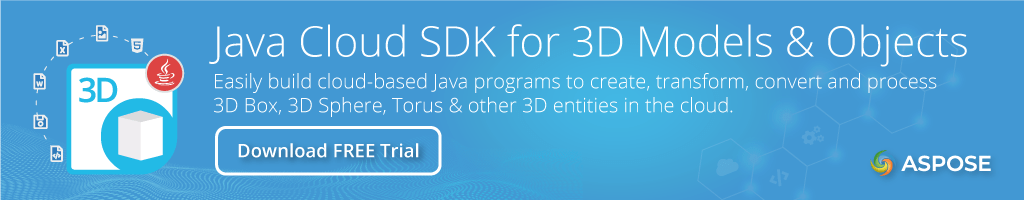<dependency>
<groupId>com.aspose</groupId>
<artifactId>aspose-3d-cloud</artifactId>
<version>20.5</version>
</dependency>compile(group: 'com.aspose', name: 'aspose-3d-cloud', version: '20.5')<dependency org="com.aspose" name="aspose-3d-cloud" rev="20.5">
<artifact name="aspose-3d-cloud" ext="jar"/>
</dependency>libraryDependencies += "com.aspose" % "aspose-3d-cloud" % "20.5"Java SDK to Process 3D Formats
Product Page | Documentation | Live Demo | API Reference | Code Samples | Blog | Free Support | Free Trial
Aspose.3D Cloud SDK for Java helps you work with 3D file formats within your cloud-based Java Apps, without installing any 3rd party software. It is a wrapper around Aspose.3D Cloud REST APIs.
Process 3D Objects & Files in the Cloud
- Create a new 3D entity with size.
- Delete the specified nodes from a 3D scene.
- Convert between various supported 3D file formats.
- Extract and save a scene in a new file format.
- Extract raw data from a password protected PDF File.
- Triangulate a whole file and save it to the original file.
- Triangulate a whole file or a specific part of a scene (Specified by OAP) and save it to a new file.
- REST based API that offers platform independence.
- Ability to integrate with other cloud services.
- No additional tool or rendering software is required.
3D Image Cloud Storage Features
- Upload, download, copy, move and delete files, including versions handling (if you are using Cloud storage that supports this feature - true by default).
- Create, copy, move and delete folders.
- Copy and move files and folders accross separate storages in scope of a single operation.
- Check if certain file, folder or storage exists.
Supported 3D Entity Types
- Box
- Cylinder
- Sphere
- Torus
- Plane
Read & Write 3D Formats
Autodesk®: FBX 7.2 to 7.5 (ASCII/Binary)
3D Systems CAD: STL (ASCII/Binary)
Wavefront: OBJ
Discreet 3D Studio: 3DS
Universal3D: U3D
Collada: DAE
GL Transmission: glTF (ASCII/Binary)
Google Draco: DRC
Portable Document Format: PDF
Other: RVM (Text/Binary), AMF, PLY (ASCII/Binary), HTML
Read-Only Formats
AutoCAD: DXF
DirectX: X (ASCII/Binary)
Siemens®: JT
Pixar®: USD, USDZ
Microsoft®: 3MF
3D Studio Max®: ASE
Requirements
Building the API client library requires:
- Java 1.7+
- Maven
Prerequisites
To use Aspose.3D Cloud SDK for Java you need to register an account with Aspose Cloud and lookup/create Client ID and Client Secret at Cloud Dashboard. There is free quota available. For more details, see Aspose Cloud Pricing.
Installation
Install from Maven
Add Aspose Cloud repository to your application pom.xml
<repositories>
<repository>
<id>AsposeJavaAPI</id>
<name>Aspose Java API</name>
<url>https://releases.aspose.cloud/java/repo/</url>
</repository>
</repositories>
Install from source
To install the API client library to your local Maven repository, simply execute:
mvn clean install
To deploy it to a remote Maven repository instead, configure the settings of the repository and execute:
mvn clean deploy
Refer to the OSSRH Guide for more information.
Maven users
Add this dependency to your project’s POM:
<dependencies>
<dependency>
<groupId>com.aspose</groupId>
<artifactId>aspose-3d-cloud</artifactId>
<version>20.5</version>
</dependency>
</dependencies>
Others
At first generate the JAR by executing:
mvn clean package
Then manually install the following JARs:
target/aspose-3d-cloud-20.5.jartarget/lib/*.jar
3D to PDF Conversion in Java
// Get your ClientId and ClientSecret from https://dashboard.aspose.cloud (free registration required).
ThreeDCloudApi threeDCloudApi = new ThreeDCloudApi("client_credentials", "MY_CLIENT_ID", "MY_CLIENT_SECRET");
const string name = "sample.3d";
const string multifileprefix = "newScene";
const string newformat = "pdf";
const string password = null;
const string folder = "3DTest";
string storage = "My_Storage_Name";
var response = threeDCloudApi.PostSceneToFileWithHttpInfo(name, multifileprefix, newformat, password, folder, storage);
Console.WriteLine(response);
Licensing
All Aspose.3D Cloud SDKs, helper scripts and templates are licensed under MIT License.
Authorization & Authentication
Authentication schemes defined for the API is as follows:
JWT
- Type: OAuth
- Flow: application
- Authorization URL: https://api.aspose.cloud/connect/token
Recommendation
It’s recommended to create an instance of ApiClient per thread in a multithreaded environment to avoid any potential issues.
Product Page | Documentation | Live Demo | API Reference | Code Samples | Blog | Free Support | Free Trial
Aspose.3D Aspose.3D Cloud Aspose-Java REST API Maven SDK Java SDK Cloud REST REST API Cloud API MIT JWT oauth Aspose.Total Cloud DirectX X ASCII Binary Siemens JT DXF 3MF ASF VRML HTML FBX STL OBJ 3DS U3D DAE gITF DRC EVM PDF AMF PLY Model modeling entity 3D box xylinder sphere torus plane camera light path extract export exporter convert converter conversion triangulate mesh scale object transform translate phi segment plane theta radius tubular tube arc radial