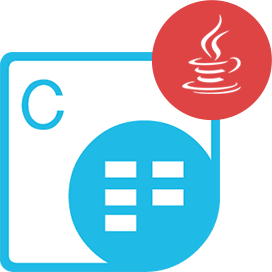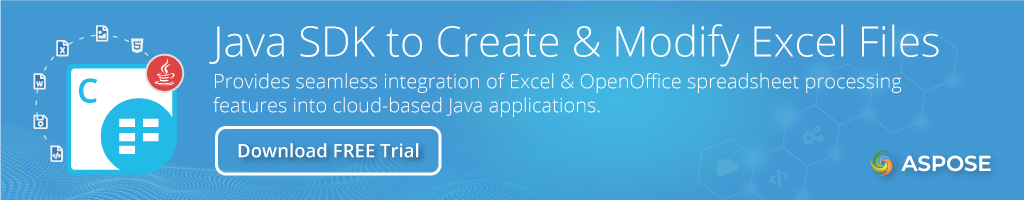<dependency>
<groupId>com.aspose</groupId>
<artifactId>aspose-cells-cloud</artifactId>
<version>25.6</version>
</dependency>compile(group: 'com.aspose', name: 'aspose-cells-cloud', version: '25.6')<dependency org="com.aspose" name="aspose-cells-cloud" rev="25.6">
<artifact name="aspose-cells-cloud" ext="jar"/>
</dependency>libraryDependencies += "com.aspose" % "aspose-cells-cloud" % "25.6"Java SDK for Spreadsheet Processing in the Cloud
Product Page | Documentation | Live Demo | Swagger UI | Code Samples | Blog | Free Support | Free Trial
Aspose.Cells Cloud SDK for Java helps you work with spreadsheet (Excel® & OpenOffice®) file formats within your cloud-based Java Apps, without installing any 3rd party software. It is a wrapper around Aspose.Cells Cloud REST APIs.
Cloud Spreadsheet Processor in a Nutshell
- Create new spreadsheets using Excel® files as templates or Smart Marker.
- Load & process Excel® spreadsheets & worksheets via Cloud SDK.
- Merge or split workbooks.
- Protect or unprotect worksheets.
- Import data to worksheets.
- Calculate formulas or add/update formulas to worksheet cells.
- Add, update or delete charts, worksheets, images, shapes, hyperlinks & validations.
- Add or remove cells area, conditional formatting or OleObjects from Excel® worksheets.
- Insert or delete horizontal or vertical page breaks
- Add ListObject at a specific place within an Excel® file & convert to a range of cells.
- Delete specific or all ListObjects in a worksheet or summarize data with Pivot Table.
- Apply custom criteria to list filters of various types.
- Get, update, show or hide chart legend & titles.
- Manipulate page setup, header & footer.
- Create, update, fetch or delete document properties.
- Fetch the required shape from worksheet.
- Leverage the power of Pivot Tables & Ranges.
Spreadsheet Cloud Storage Features
- Upload, download, copy, move and delete files, including versions handling (if you are using Cloud storage that supports this feature - true by default).
- Create, copy, move and delete folders.
- Copy and move files and folders accross separate storages in scope of a single operation.
- Check if certain file, folder or storage exists.
Read & Write Spreadsheet Formats
Microsoft Excel®: XLS, XLSX, XLSB, XLSM, XLT, XLTX, XLTM
OpenOffice®: ODS
SpreadsheetML: XML
Text: CSV, TSV, TXT (TabDelimited)
Web: HTML, MHTML
Fixed Layout: PDF
Save Spreadsheet As
DIF, HTML, MHTML, PNG, JPG, TIFF, XPS, SVG, MD (Markdown), ODS, XLSX, XLS, XLSB, PDF, XML, TXT, CSV
Read Other Formats
SXC, FODS
Requirements
Building the API client library requires:
- Java 1.7+
- Maven
Prerequisites
To use Aspose.Cells Cloud SDK for Java you need to register an account with Aspose Cloud and lookup/create Client ID and Client Secret at Cloud Dashboard. There is free quota available. For more details, see Aspose Cloud Pricing.
Installation
Install from Maven
Add Aspose Cloud repository to your application pom.xml
<repositories>
<repository>
<id>AsposeJavaAPI</id>
<name>Aspose Java API</name>
<url>https://releases.aspose.cloud/java/repo/</url>
</repository>
</repositories>
Install from source
To install the API client library to your local Maven repository, simply execute:
mvn clean install
To deploy it to a remote Maven repository instead, configure the settings of the repository and execute:
mvn clean deploy
Refer to the OSSRH Guide for more information.
Maven users
Add this dependency to your project’s POM:
<dependencies>
<dependency>
<groupId>com.aspose</groupId>
<artifactId>aspose-cells-cloud</artifactId>
<version>22.5</version>
</dependency>
</dependencies>
Others
At first generate the JAR by executing:
mvn clean package
Then manually install the following JARs:
target/aspose-cells-cloud-22.5.jartarget/lib/*.jar
Using Java to Add a Worksheet to an Excel® File
CellsApi cellsApi = new CellsApi(CellsApiUtil.GetClientId(),CellsApiUtil.GetClientSecret())
String name = BOOK1;
String sheetName = SHEET1;
Integer position = 1;
String sheettype ="VB";
String folder = TEMPFOLDER;
cellsApi.uploadFile(folder +"\\" + filename, new File(sourceFolder + filename), null);
WorksheetsResponse response = cellsApi.cellsWorksheetsPutAddNewWorksheet(name, sheetName, position, sheettype, folder,null);
Convert Excel® File in the Cloud
String name = BOOK1;
SaveOptions saveOptions = null;
String newfilename = "newbook.xlsx";
Boolean isAutoFitRows = true;
Boolean isAutoFitColumns = false;
String folder = TEMPFOLDER;
// Upload source file to aspose cloud storage
cellsApi.uploadFile(folder +"\\" + filename, new File(sourceFolder + filename), null);
// Invoke Aspose.Cells Cloud SDK API to convert Excel® workbook to different format
SaveResponse response = cellsApi.cellsSaveAsPostDocumentSaveAs(name, saveOptions, newfilename, isAutoFitRows, isAutoFitColumns, folder,null);
Licensing
All Aspose.Cells Cloud SDKs, helper scripts and templates are licensed under MIT License.
Authorization & Authentication
Authentication schemes defined for the API is as follows:
JWT
- Type: OAuth
- Flow: application
- Authorization URL: https://api.aspose.cloud/connect/token
Recommendation
It’s recommended to create an instance of ApiClient per thread in a multithreaded environment to avoid any potential issues.
Product Page | Documentation | Live Demo | Swagger UI | Code Samples | Blog | Free Support | Free Trial
| Version | Release Date |
|---|---|
| 25.6 | June 20, 2025 |
| 25.5 | May 21, 2025 |
| 25.4 | April 20, 2025 |
| 25.3 | April 20, 2025 |
| 25.2 | February 28, 2025 |
| 25.1 | January 25, 2025 |
| 24.12 | December 27, 2024 |
| 24.11 | November 25, 2024 |
| 24.10 | October 23, 2024 |
| 24.9 | September 18, 2024 |
| 24.8 | August 13, 2024 |
| 24.7 | July 31, 2024 |
| 24.6 | June 22, 2024 |
| 24.5 | May 23, 2024 |
| 24.4 | April 25, 2024 |
| 24.3 | March 21, 2024 |
| 24.2.1 | February 22, 2024 |
| 24.1.1 | January 17, 2024 |
| 23.12 | December 29, 2023 |
| 23.11 | November 24, 2023 |
| 23.10 | October 17, 2023 |
| 23.9 | September 18, 2023 |
| 23.8 | August 23, 2023 |
| 23.7 | July 28, 2023 |
| 23.6 | June 29, 2023 |
| 23.5 | May 25, 2023 |
| 23.4 | April 21, 2023 |
| 23.3 | March 31, 2023 |
| 22.12 | December 16, 2022 |
| 22.11 | November 16, 2022 |
| 22.9 | September 22, 2022 |
| 22.8 | August 24, 2022 |
| 22.7 | July 29, 2022 |
| 22.6 | June 28, 2022 |
| 22.5 | May 30, 2022 |
| 22.4 | April 20, 2022 |
| 22.3 | March 14, 2022 |
| 22.2 | February 24, 2022 |
| 22.1 | January 24, 2022 |
| 21.12 | December 28, 2021 |
| 21.11 | November 30, 2021 |
| 21.10 | November 8, 2021 |
| 21.9 | October 13, 2021 |
| 21.8 | September 18, 2021 |
| 21.7 | August 3, 2021 |
| 21.6 | July 16, 2021 |
| 21.5 | May 27, 2021 |
| 21.1 | January 25, 2021 |
| 20.11 | December 4, 2020 |
| 20.10 | October 23, 2020 |
| 20.9 | September 23, 2020 |
| 20.8 | August 19, 2020 |
| 20.7 | July 21, 2020 |
| 20.6 | July 2, 2020 |
| 1.0.0 | May 12, 2020 |
| 1.0.1 | May 12, 2020 |
| 1.0.2 | May 12, 2020 |
| 20.4 | April 22, 2020 |
| 20.2 | February 20, 2020 |
| 20.1 | January 17, 2020 |
| 19.10 | October 30, 2019 |
| 19.9 | September 25, 2019 |
| 19.6 | June 18, 2019 |
| 19.2.1 | February 22, 2019 |
| 19.2 | February 19, 2019 |
| 18.9.1 | September 6, 2018 |
| 18.9 | September 5, 2018 |
| 18.8 | August 15, 2018 |
| 18.4 | August 2, 2018 |
| 18.2 | February 27, 2018 |
Aspose.Cells Aspose.Cells Cloud Aspose Java REST API Maven SDK Java SDK Cloud REST REST API Cloud API MIT JWT oauth Aspose.Total Cloud XLS XLSX XLSB XLSM XLT XLTX XLTM ODS XML CSV TSV TXT TabDelimited HTML MHTML SXC FODS DIF PDF XPS TIFF SVG MD Markdown merge split encrypt decrypt password formula workbook spreadsheet cells column cell table pivot filter date filter icon filter dynamic filter charts conditional formatting hyperlinks ListObjets OleObjects page-breaks page-setup pictures OleObjects range convert conversion converter smart marker