If so you can download any of the below versions for testing. The product will function as normal except for an evaluation limitation. At the time of purchase we provide a license file via email that will allow the product to work in its full capacity. If you would also like an evaluation license to test without any restrictions for 30 days, please follow the directions provided here.
If you experience errors, when you try to download a file, make sure your network policies (enforced by your company or ISP) allow downloading ZIP and/or MSI files.
Unduh Aspose.Tasks Cloud SDK untuk Memproses Format Project®
Aspose.Tasks Cloudadalah REST API untuk memanipulasi dan mengonversi dokumen Microsoft Project® yang dihosting di platform cloud. Ini memungkinkan Anda untuk bekerja dengan semua aspek dokumen Project® serta menawarkan berbagai opsi ekspor yang memungkinkan pengembang untuk mengonversi dokumen Microsoft Project® ke sejumlah format standar industri.
Membuka
NuGetmanajer paket, cari Aspose.Tasks-Cloud dan instal. Anda juga dapat menggunakan perintah berikut dari Package Manager Console.
.NET Cloud REST API untuk Pemrosesan Video



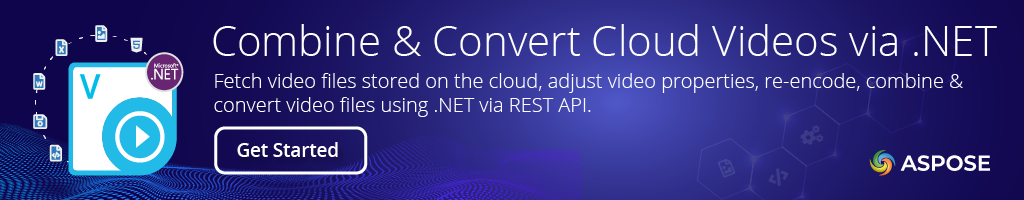
Product Page | Docs | Swagger UI | Examples | Blog | Search | Free Support | Free Trial
REST API manipulasi video ini membantu aplikasi berbasis cloud Anda untuk retrieve video files hosted on the cloud & memodifikasinya dari dalam aplikasi C# & .NET Anda.
Fitur Pemrosesan Video
- Konversi video dari format AVI ke MP4.
- Tambahkan tanda air gambar atau teks di klip video.
- Tambahkan beberapa trek audio ke klip video.
- Ubah resolusi video, rasio aspek, kecepatan bit & FPS.
- Gabungkan beberapa klip video & gabungkan bersama.
- Ubah penyandian video dengan menerapkan berbagai codec.
- Secara terprogram mengubah kecepatan pemutaran video.
- Turunkan level volume video hingga 50% dari volume saat ini.
- Ekstrak bingkai video dan simpan sebagai gambar mini.
- Ekstrak klip dari file video dan simpan sebagai video terpisah.
- Ambil semua properti dari file video tertentu.
- Ambil file video dari web dan unggah ke penyimpanan cloud.
Audio Video Interleave: AVI
Video Animasi: FLV
Video iTunes: M4V
Video MPEG-4: MP4
Apple QuickTime: MOV
Windows Media Video: WMV
Codec Video yang Didukung
- H.263/MPEG-4 Bagian 2 (DivX Pro Codec, Xvid)
- Google (On2) (VP6, VP6-E, VP6-S, VP7, VP8, VP9, libtheora)
- Codec Microsoft (WMV (termasuk WMV 7, WMV 8, dan WMV 9), MS MPEG-4v3)
-H.262/MPEG-2 (x262)
- H.264/MPEG-4 AVC (x264, QuickTime H.264, DivX Pro Codec)
-H.265/MPEG-H HEVC (x265)
Berbagai Pengaturan
Resolusi: hingga 4K (3840 x 2160), Chroma subsampling: 4:2:0, 4:2:2, Kedalaman warna: 8 bit, 10 bit
Codec Audio yang Didukung
AAC, AC-3, MP3, Opus, WMA
Memulai
Anda tidak perlu menginstal apa pun untuk memulai Aspose.Video Cloud SDK untuk .NET. Cukup buat akun di Aspose for Cloud dan dapatkan informasi aplikasi Anda.
Cukup jalankan Install-Package Aspose.Video-Cloud dari Package Manager Console di Visual Studio untuk mengambil & merujuk rakitan Aspose.Video di proyek Anda. Jika Anda sudah memiliki Aspose.Video Cloud SDK untuk .NET dan ingin memutakhirkannya, harap jalankan Update-Package Aspose.Video-Cloud untuk mendapatkan versi terbaru.
Silakan periksa GitHub Repository untuk skenario penggunaan umum lainnya.
Contoh kode berikut menunjukkan, cara mengambil informasi file video AVI yang dihosting di cloud menggunakan kode C#:
var localName = "sample.avi";
var remoteName = "TestGetVideo.avi";
var fullName = Path.Combine(this.dataFolder, remoteName);
this.StorageApi.PutCreate(fullName, null, null, File.ReadAllBytes(BaseTestContext.GetDataDir() + localName));
var request = new GetVideoRequest(remoteName, this.dataFolder);
var actual = this.VideoApi.GetVideo(request);
Konversi File Video AVI ke MP4 menggunakan Kode C#
Contoh kode C# berikut menguraikan, cara mengonversi file video AVI ke file video MP4 di cloud:
var localName = "sample.avi";
var remoteName = "toconvert.avi";
var fullName = Path.Combine(this.dataFolder, remoteName);
var resultPath = Path.Combine(this.dataFolder, "converted.mp4");
ConvertOptions options = new ConvertOptions();
this.StorageApi.PutCreate(fullName, null, null, File.ReadAllBytes(BaseTestContext.GetDataDir() + localName));
var request = new PostConvertVideoRequest(remoteName, "mp4", resultPath, options, this.dataFolder);
var actual = this.VideoApi.PostConvertVideo(request);
Product Page | Docs | Swagger UI | Examples | Blog | Search | Free Support | Free Trial