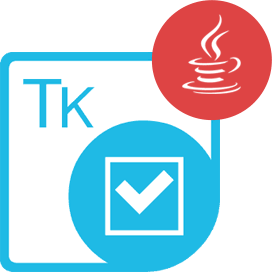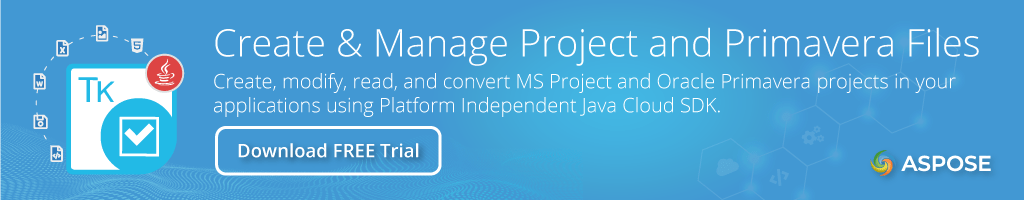<dependency>
<groupId>com.aspose</groupId>
<artifactId>aspose-tasks-cloud</artifactId>
<version>25.11.0</version>
</dependency>compile(group: 'com.aspose', name: 'aspose-tasks-cloud', version: '25.11.0')<dependency org="com.aspose" name="aspose-tasks-cloud" rev="25.11.0">
<artifact name="aspose-tasks-cloud" ext="jar"/>
</dependency>libraryDependencies += "com.aspose" % "aspose-tasks-cloud" % "25.11.0"Java SDK to Process MS Project® Formats
Product Page | Documentation | Live Demo | API Reference | Code Samples | Blog | Free Support | Free Trial
Aspose.Tasks Cloud SDK for Java helps you work with Microsoft Project® (MPT, MPP, MPX) & Primavera® (XER, XML, and PrimaveraP6XML) file formats within your cloud-based Java Apps, without installing any 3rd party software. It is a wrapper around Aspose.Tasks Cloud REST APIs.
MS Project® Processing Features
- Project Assignments
- Create project assignments with cost
- Fetch specific assignment
- Delete project assignments with references
- Project Tasks
- Add a new task to a project
- Get all tasks or a specific task of a project
- Get recurring information for the task
- Move a task to another parent task or a sibling task
- Project Resources
- Add resources to a project
- Get project resource information
- Update a specific project resource
- Project Calendars
- Add project calendar
- Get all or a specific project calendar item Get work week collection of calendar Add/update/delete project exeptions
- Project Task Links
- Add a task link to project
- Get task links information from a project
- Project Outline Codes and Extended Attributes
- Add a new extended attribute definition to a project
- Create project report in PDF format
- Get extended attributes information
- Get a project’s extended attribute by index
- Get outline codes information or get outline code By index
- Project Documents
- Convert project document to a specified format
- Convert project document to another format with the specified save options
- Get UIDs of projects in multi-project files
- Import project with the specified UID from file or from a database (DB)
- Get Page Count of a Project
- Project Online
- Create a new online project
- Import project from online project server
- Get a list of online projects
- Recalculate Project
- Recalculate project resource fields & incomplete work
- Recalculate project work as complete
- Project Time Phased Data
- Get timescaled data for assignment, resource, or task
- Modify time phased data in assignment
- Project Document Properties
- Create or edit project document property
- Add non-existing document property
- Get all document properties of a project or a specific property by name
- Project Files and Cloud Storage
- Upload, download, copy, move and delete files, including versions handling (if you are using Cloud storage that supports this feature - true by default).
- Create, copy, move and delete folders.
- Copy and move files and folders accross separate storages in scope of a single operation.
- Check if certain file, folder or storage exists.
Read & Write Project Data
Microsoft Project®: MPP, XML, MPT
Primavera®: MPX
Save Project Data As
Primavera®: XER, PrimaveraP6XML
Microsoft Excel: XLSX
Image: PNG, JPEG, TIF (Format24bppRgb)
Vector: SVG
Web: HTML
Text: TXT
Requirements
Building the API client library requires:
- Java 1.7+
- Maven
Prerequisites
To use Aspose.Tasks Cloud SDK for Java you need to register an account with Aspose Cloud and lookup/create Client ID and Client Secret at Cloud Dashboard. There is free quota available. For more details, see Aspose Cloud Pricing.
Installation
Install from Maven
Add Aspose Cloud repository to your application pom.xml
<repositories>
<repository>
<id>AsposeJavaAPI</id>
<name>Aspose Java API</name>
<url>https://releases.aspose.cloud/java/repo/</url>
</repository>
</repositories>
Install from source
To install the API client library to your local Maven repository, simply execute:
mvn clean install
To deploy it to a remote Maven repository instead, configure the settings of the repository and execute:
mvn clean deploy
Refer to the OSSRH Guide for more information.
Maven users
Add this dependency to your project’s POM:
<dependencies>
<dependency>
<groupId>com.aspose</groupId>
<artifactId>aspose-tasks-cloud</artifactId>
<version>21.10.0</version>
</dependency>
</dependencies>
Others
At first generate the JAR by executing:
mvn clean package
Then manually install the following JARs:
target/aspose-tasks-cloud-21.10.0.jartarget/lib/*.jar
Convert MS Project® MPP to PDF in Java
// Start README example
// if baseUrl is null, TasksApi uses default https://api.aspose.cloud
TasksApi tasksApi = new TasksApi(clientId, clientSecret, baseUrl);
String localPath = PathUtil.get(localFolder, fileName);
String remotePath = PathUtil.get(remoteFolder, remoteName);
UploadFileRequest uploadRequest = new UploadFileRequest(Files.readAllBytes(Paths.get(localPath)), remotePath, null);
tasksApi.uploadFile(uploadRequest);
GetReportPdfRequest request = new GetReportPdfRequest(remoteFileName, ReportType.MILESTONES.getValue(), null, null);
File result = tasksApi.getReportPdf(request);
// End README example
Licensing
All Aspose.Tasks Cloud SDKs, helper scripts and templates are licensed under MIT License.
Authorization & Authentication
Authentication schemes defined for the API is as follows:
JWT
- Type: OAuth
- Flow: application
- Authorization URL: https://api.aspose.cloud/connect/token
Recommendation
It’s recommended to create an instance of ApiClient per thread in a multithreaded environment to avoid any potential issues.
Product Page | Documentation | Live Demo | API Reference | Code Samples | Blog | Free Support | Free Trial
Aspose.Tasks Aspose.Tasks Cloud Aspose Java REST API Maven SDK Java SDK Cloud REST REST API Cloud API MIT JWT oauth Aspose.Total Cloud MPT MPP MPX XER XML PrimaveraP6XML HTML BMP PNG JPEG TIFF SVG CSV TXT XLSX PDF XPS PM project project management management calendar assignment VBA time time phased primavera DB task WPS breakdown work breakdown strucuture convert converter conversion export