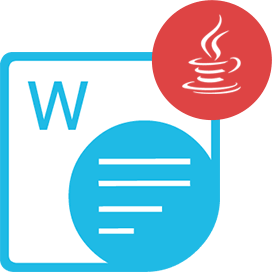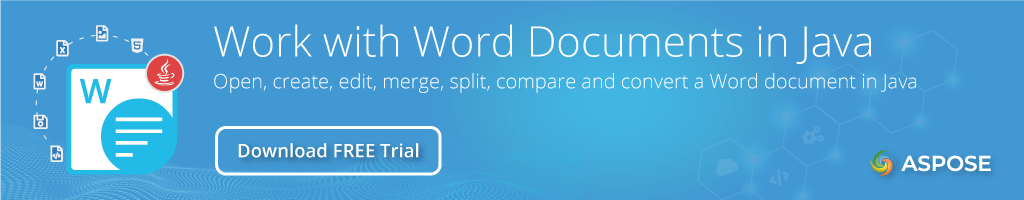<dependency>
<groupId>com.aspose</groupId>
<artifactId>aspose-words-cloud</artifactId>
<version>24.8.0</version>
</dependency>compile(group: 'com.aspose', name: 'aspose-words-cloud', version: '24.8.0')<dependency org="com.aspose" name="aspose-words-cloud" rev="24.8.0">
<artifact name="aspose-words-cloud" ext="jar"/>
</dependency>libraryDependencies += "com.aspose" % "aspose-words-cloud" % "24.8.0"Java Cloud SDK to Process Word® Documents in the Cloud
Product Page | Documentation | Live Demo | Swagger UI | Code Samples | Blog | Free Support | Free Trial
Aspose.Words Cloud SDK for Java helps you work with Word® & OpenOffice document formats within your cloud-based Java Apps, without installing any 3rd party software. It is a wrapper around Aspose.Words Cloud REST APIs.
Cloud Word® Document Processing Feature
- Add and update document form fields.
- Reset fonts cache.
- Insert and update lists within Word® documents.
- Generate reports based on data sources, such as JSON.
- Create and configure various table elements (row, column, border, properties).
- Add, update or delete document footnotes, hyperlinks, page numbers, paragraphs, & ranges.
- Get or remove OfficeMath objects from documents.
- Import and export documents in; DOC, DOCX, PDF, RTF, DOT, DOTX, ODT, OTT, HTML, MHTML, XML, & TXT.
- Automatically detect the document type and assign correct classification (document, text) category to it.
- Add, update, & delete document comments.
- Keep track of changes within the document content (text additions, deletions and format modifications).
- Insert, update or delete custom XML parts within the document.
- Built-in PDF to Word file format conversion engine that correctly converts formatting, images, tables, & vectors.
Read & Write Cloud Document Formats
Microsoft Word®: DOC, DOCX, DOCM, DOT, DOTX, DOTM, FlatOpc, FlatOpcMacroEnabled, FlatOpcTemplate, FlatOpcTemplateMacroEnabled, WordML, RTF
OpenOffice®: ODT, OTT
Web: HTML, MHTML
Text: TXT
Fixed Layout: PDF
Markdown: MD
Save Cloud Document As
Fixed Layout: XPS
Vector: SVG, EMF
eBook: EPUB
PostScript: PS
Printer Control Language: PCL
Images: TIFF, PNG, BMP, JPEG, GIF
Other: XamlFixed, XamlFlow, XamlFlowPack, HtmlFixed, OpenXPS
Read Document Formats
Microsoft Word®: DocPreWord60
eBooks: MOBI, CHM
Requirements
Building the API client library requires:
- Java 1.7+
- Maven
- References Packages
Pre-requisites
To use Aspose.Words Cloud SDK for Java you need to register an account with Aspose Cloud and lookup/create Client ID and Client Secret at Cloud Dashboard. There is free quota available. For more details, see Aspose Cloud Pricing.
Installation
Install from Maven
Add Aspose Cloud repository to your application pom.xml
<repositories>
<repository>
<id>AsposeJavaAPI</id>
<name>Aspose Java API</name>
<url>https://releases.aspose.cloud/java/repo/</url>
</repository>
</repositories>
Install from source
To install the API client library to your local Maven repository, simply execute:
mvn clean install
To deploy it to a remote Maven repository instead, configure the settings of the repository and execute:
mvn clean deploy
Refer to the OSSRH Guide for more information.
Maven users
Add this dependency to your project’s POM:
<dependencies>
<dependency>
<groupId>com.aspose</groupId>
<artifactId>aspose-words-cloud</artifactId>
<version>22.5.0</version>
</dependency>
</dependencies>
Others
At first generate the JAR by executing:
mvn clean package
Then manually install the following JARs:
target/aspose-words-cloud-22.5.0.jartarget/lib/*.jar
Get Started
// Start README example
// if baseUrl is null, WordsApi uses default https://api.aspose.cloud
WordsApi wordsApi = new WordsApi(clientId, clientSecret, baseUrl);
String localPath = PathUtil.get(localFolder, fileName);
String remotePath = PathUtil.get(remoteFolder, remoteName);
UploadFileRequest uploadRequest = new UploadFileRequest(Files.readAllBytes(Paths.get(localPath)), remotePath, null);
//wordsApi.uploadFile(uploadRequest);
DeleteWatermarkRequest request = new DeleteWatermarkRequest(remoteName, remoteFolder, null, null, null, null, null, null);
//DocumentResponse result = wordsApi.deleteWatermark(request);
// End README example
Licensing
All Aspose.Words Cloud SDKs, helper scripts and templates are licensed under MIT License.
Authorization & Authentication
Authentication schemes defined for the API is as follows:
JWT
- Type: OAuth
- Flow: application
- Authorization URL: https://api.aspose.cloud/connect/token
Recommendation
It’s recommended to create an instance of ApiClient per thread in a multithreaded environment to avoid any potential issues.
Product Page | Documentation | Live Demo | Swagger UI | Code Samples | Blog | Free Support | Free Trial
| Version | Release Date |
|---|---|
| 25.5.0 | May 19, 2025 |
| 25.2.0 | February 14, 2025 |
| 25.1.0 | January 16, 2025 |
| 24.12.0 | December 10, 2024 |
| 24.11.0 | November 21, 2024 |
| 24.10.0 | October 14, 2024 |
| 24.9.0 | September 21, 2024 |
| 24.8.0 | August 9, 2024 |
| 24.5.0 | May 20, 2024 |
| 24.4.0 | April 15, 2024 |
| 24.3.0 | April 3, 2024 |
| 24.2.0 | February 26, 2024 |
| 24.1.0 | January 12, 2024 |
| 23.12.0 | December 8, 2023 |
| 23.10.0 | October 24, 2023 |
| 23.5.0 | June 27, 2023 |
| 23.2.0 | February 13, 2023 |
| 23.1.0 | January 27, 2023 |
| 22.12.0 | December 9, 2022 |
| 22.11.0 | November 16, 2022 |
| 22.10.0 | October 17, 2022 |
| 22.9.0 | September 8, 2022 |
| 22.8.0 | August 12, 2022 |
| 22.7.0 | July 14, 2022 |
| 22.6.0 | June 16, 2022 |
| 22.5.0 | May 18, 2022 |
| 22.4.0 | April 14, 2022 |
| 22.3.0 | March 5, 2022 |
| 22.2.0 | February 15, 2022 |
| 22.1.0 | January 19, 2022 |
| 21.12.0 | December 8, 2021 |
| 21.11.0 | November 12, 2021 |
| 21.10.0 | October 19, 2021 |
| 21.9.0 | September 16, 2021 |
| 21.8.0 | August 27, 2021 |
| 21.7.0 | August 5, 2021 |
| 21.6.0 | July 1, 2021 |
| 21.5.0 | May 21, 2021 |
| 21.4.0 | April 16, 2021 |
| 21.3.0 | March 12, 2021 |
| 21.2.0 | February 11, 2021 |
| 21.1.0 | January 18, 2021 |
| 20.11.0 | November 19, 2020 |
| 20.10.0 | October 20, 2020 |
| 20.9.0 | September 4, 2020 |
| 20.8.0 | August 6, 2020 |
| 20.7.0 | July 6, 2020 |
| 20.6.0 | June 18, 2020 |
| 20.5.0 | May 15, 2020 |
| 1.0.0 | May 12, 2020 |
| 1.0.1 | May 12, 2020 |
| 1.0.3 | May 12, 2020 |
| 1.0.4 | May 12, 2020 |
| 1.0.5 | May 12, 2020 |
| 1.0.7 | May 12, 2020 |
| 1.0.8 | May 12, 2020 |
| 20.4.0 | April 8, 2020 |
| 20.3.0 | March 19, 2020 |
| 20.1.0 | January 22, 2020 |
| 19.12.0 | December 28, 2019 |
| 19.10.0 | November 20, 2019 |
| 19.2.0 | March 11, 2019 |
| 18.9.0 | October 8, 2018 |
| 18.8.0 | September 17, 2018 |
| File | Classifier | Size |
|---|---|---|
| aspose-words-cloud-24.8.0-sources.jar | sources | 1 MB |
| aspose-words-cloud-24.8.0-tests.jar | tests | 146 KB |
| aspose-words-cloud-24.8.0.jar | 2 MB | |
| aspose-words-cloud-24.8.0.pom | 12 KB |
Aspose Java REST API Maven SDK Java-SDK Cloud REST REST API Cloud API MIT JWT oauth Aspose.Total Cloud Aspose.Words Cloud word java REST API document form field font cache dont list generate report report footnote hyperlink page number paragraph range OfficeMath comment classification formatting image table vector DOC DOCX DOCM DOT DOTX DOTM FlatOpc FlatOpcMacroEnabled FlatOpcTemplate FlatOpcTemplateMacroEnabled WordML RTF ODT OTT HTML MHTML TXT PDF MD Markdown XPS SVG EMF PS PostScript PCL TIFF PNG BMP JPEG GIF XamlFixed XamlFlow XamlFlowPack HtmlFixed OpenXPS DocPreWord60 MOBI CHM JAR