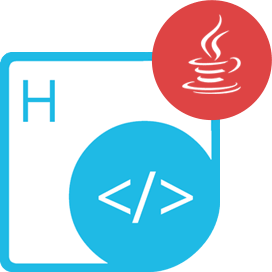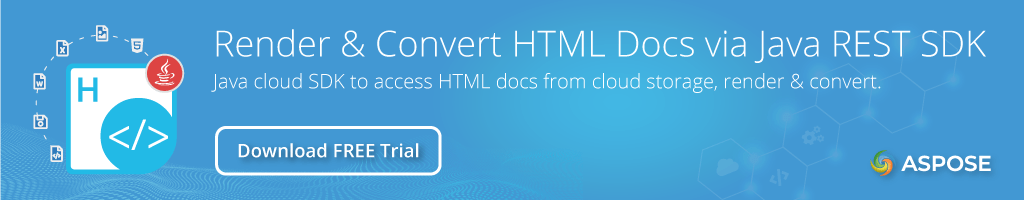<dependency>
<groupId>com.aspose</groupId>
<artifactId>aspose-html-cloud</artifactId>
<version>22.9.1</version>
</dependency>compile(group: 'com.aspose', name: 'aspose-html-cloud', version: '22.9.1')<dependency org="com.aspose" name="aspose-html-cloud" rev="22.9.1">
<artifact name="aspose-html-cloud" ext="jar"/>
</dependency>libraryDependencies += "com.aspose" % "aspose-html-cloud" % "22.9.1"HTML 呈现和转换 Java Cloud REST API
Product Page | Documentation | Live Demo | Swagger UI | Code Samples | Blog | Free Support | Free Trial
Aspose.HTML Cloud SDK for Java 帮助您在基于云的 Java 应用程序中处理 3D 文件格式,而无需安装任何第 3 方软件。它是 Aspose.HTML Cloud REST APIs 的包装器。
HTML 云处理功能
- 将 HTML 页面转换为支持的文件格式。 – HTML to PDF Conversion – HTML to DOCX Conversion – HTML to XPS Conversion – HTML to image conversion – HTML to Markdown Conversion
- 配置 HTML 转换选项以获取最佳结果输出。
HTML 文件云存储功能
- 上传、下载、复制、移动和删除文件,包括版本处理(如果您使用的是支持此功能的云存储 - 默认情况下为真)。
- 创建、复制、移动和删除文件夹。
- 在单个操作范围内跨不同存储复制和移动文件和文件夹。
- 检查某个文件、文件夹或存储是否存在。
读写 HTML 格式
HTML、压缩 HTML、包含 SVG 标记的 HTML
MHTML(网络存档)
XHTML,压缩 XHTML
降价(MD)
将 HTML 另存为
Microsoft Word®: DOCX
固定布局: PDF、XPS
图像: TIFF、JPEG、PNG、BMP
阅读 HTML 格式
电子书: EPUB
要求
构建 API 客户端库需要:
- Java 1.7+
- 行家
先决条件
要使用 Aspose.HTML Cloud SDK for Java,您需要在 Aspose Cloud 注册一个帐户并在 Cloud Dashboard 查找/创建客户端 ID 和客户端密码。有可用的免费配额。有关详细信息,请参阅Aspose Cloud Pricing。
安装
从 Maven 安装
将 Aspose Cloud 存储库添加到您的应用程序 pom.xml
<repository>
<id>AsposeJavaAPI</id>
<name>Aspose Java API</name>
<url>https://releases.aspose.cloud/java/repo/</url>
</repository>
从源安装
要将 API 客户端库安装到本地 Maven 存储库,只需执行:
mvn clean install
要将其部署到远程 Maven 存储库,请配置存储库的设置并执行:
mvn clean deploy
有关更多信息,请参阅 OSSRH Guide。
Maven 用户
将此依赖项添加到项目的 POM 中:
<dependency>
<groupId>com.aspose</groupId>
<artifactId>aspose-html-cloud</artifactId>
<version>20.7.0</version>
<scope>compile</scope>
</dependency>
### 其他
首先通过执行生成JAR:
mvn clean package
然后手动安装以下 JAR:
-target/aspose-html-cloud-20.7.0.jar
-target/lib/*.jar
许可
所有 Aspose.HTML Cloud SDK、帮助程序脚本和模板均根据 MIT License 获得许可。
授权与认证
Authentication schemes API定义如下:
###智威汤逊
- 类型:OAuth
- 流程:应用
- 授权网址:https://api.aspose.cloud/connect/token
推荐
建议在多线程环境中为每个线程创建一个“ApiClient”实例,以避免任何潜在问题。
Java 中的 HTML 到 JPG
// Get your ClientId and ClientSecret from https://dashboard.aspose.cloud (free registration required).
Configuration.setAPP_SID("MY_CLIENT_ID");
Configuration.setAPI_KEY("MY_CLIENT_SECRET");
Configuration.setBasePath("https://api.aspose.cloud/v3.0");
Configuration.setAuthPath("https://api.aspose.cloud/connect/token");
Configuration.setUserAgent("WebKit");
Configuration.setDebug(true);
Configuration.setTestSrcDir("My_Source_Folder");
Configuration.setTestDstDir("My_Output_Folder");
ConversionApi conversionApi = new ApiClient().createService(ConversionApi.class);
String name = "test.html";// Document name. Place the html document in the folder "testdata".
String outFormat = "jpg"; // Convert to jpg
Integer width = 800; // Resulting image width.
Integer height = 1000; // Resulting image height.
Integer leftMargin = 10; // Left resulting image margin.
Integer rightMargin = 10; // Right resulting image margin.
Integer topMargin = 10; // Top resulting image margin.
Integer bottomMargin = 10; // Bottom resulting image margin.
Integer resolution = 300; // Resolution of resulting image.
String folder = "/"; // The folder in the storage. Should exist.
String storage = "My_Storage_Name"; // Name of the storage. null
// Prepare call execute
Call<ResponseBody> call = conversionApi.GetConvertDocumentToImage(name, outFormat, width, height, leftMargin, rightMargin, topMargin, bottomMargin, resolution, folder, storage);
// Execute request
Response<ResponseBody> img = call.execute();
// Get body from response
ResponseBody answer = img.body();
Product Page | Documentation | Live Demo | Swagger UI | Code Samples | Blog | Free Support | Free Trial
| File | Classifier | Size |
|---|---|---|
| aspose-html-cloud-22.9.1-javadoc.jar | javadoc | 248 KB |
| aspose-html-cloud-22.9.1.jar | 59 KB | |
| aspose-html-cloud-22.9.1.pom | 9 KB |
Aspose.HTML Aspose.HTML Cloud Aspose Java REST API Maven SDK Java SDK Cloud REST REST API Cloud API MIT JWT oauth Aspose.Total Cloud HTML XHTML zipped HTML zipped XHTML MHTML HTML SVG markup Markdown JSON EPUB XML SVG PDF XPS TIFF JPEG PNG BMP GIF TXT ZIP resource convert conversion converter export exporter css fragments template request body HTML to PDF HTML to DOCX HTML to xps HTML to image HTML to markdown HTML to MD XPath